|
Request Your FSUCard |
Your FSUCard . . .
How To Submit a Request
Login to eAccounts
Use your FSUID and password (same as your myFSU login).
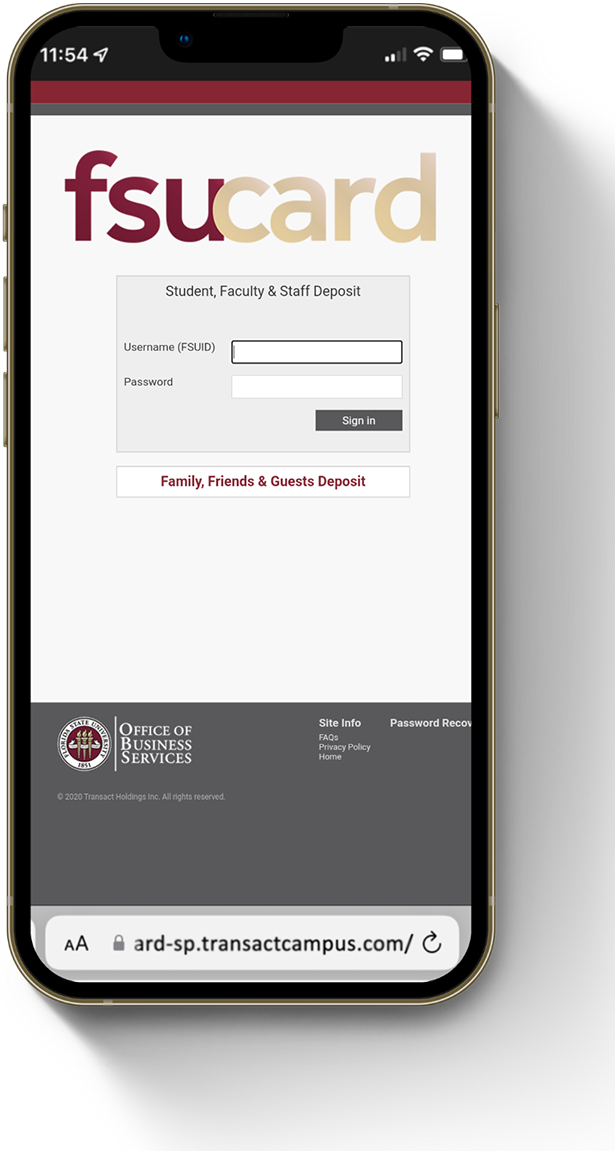
Email Correct?
Select Profile (top menu) and type in your FSU email address (@fsu.edu) in the white box. Click "update email".
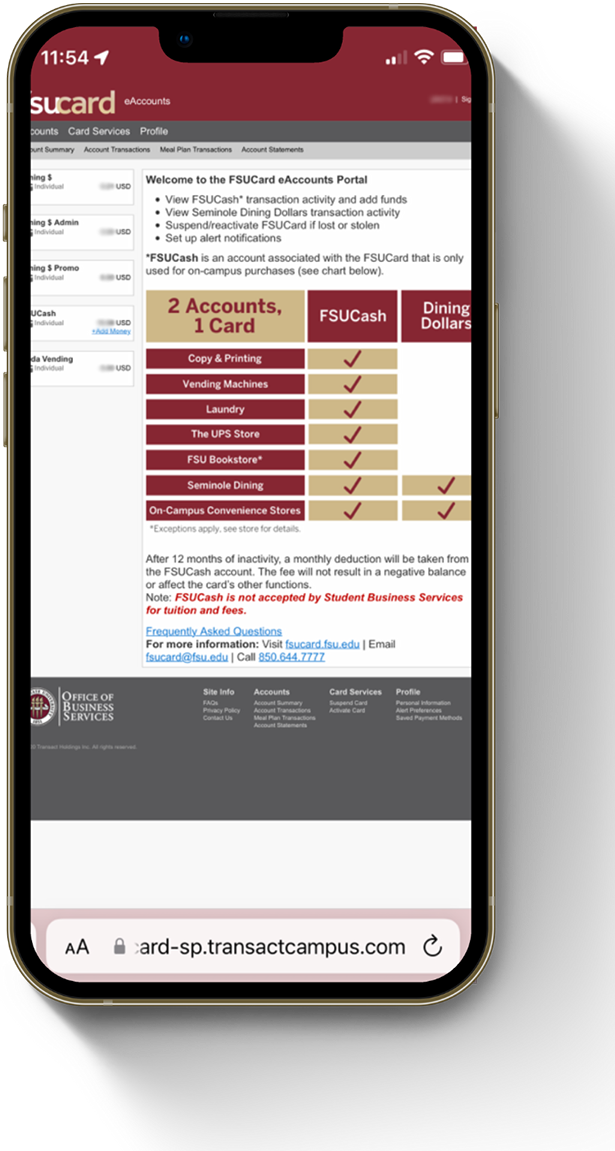
Submit Photos
Once updated, the link will refresh to "Click to submit a new photo".
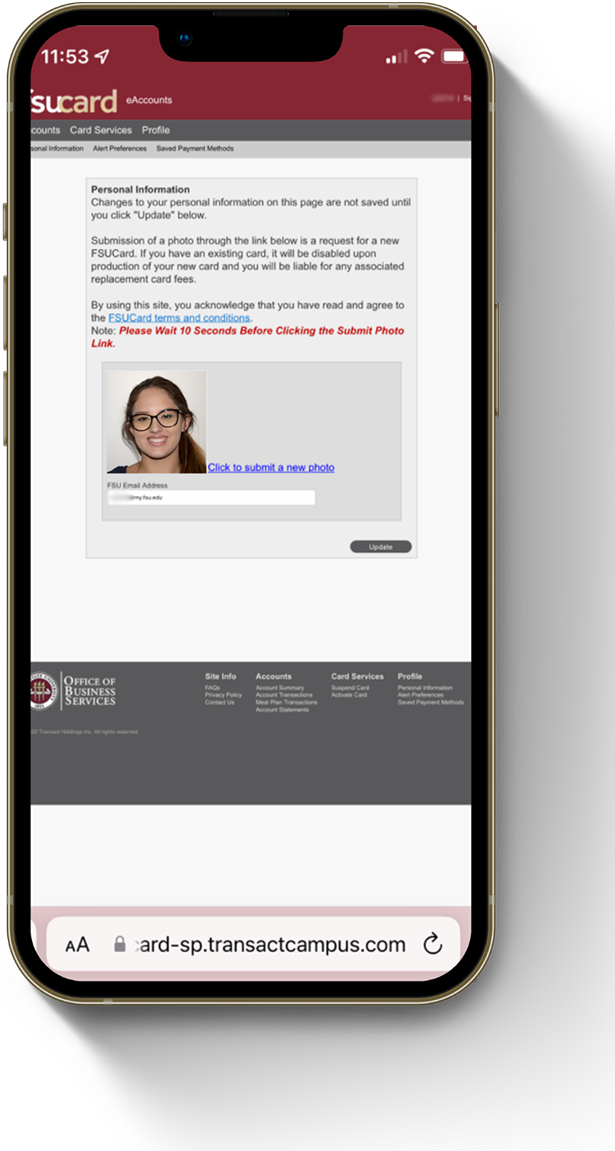
Upload Headshot
Once uploaded, the system will take up to 30 seconds to process - do not sign out or close the browser.
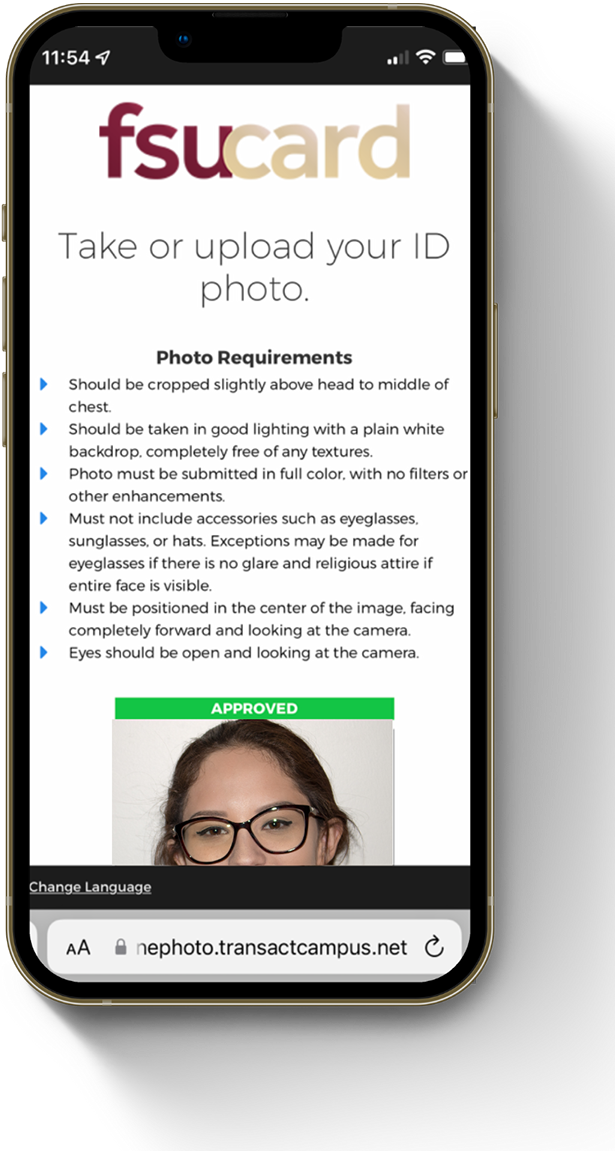
Upload Govt. ID
I.e., driver’s license, passport, military ID, or other government-issued ID in the second window.
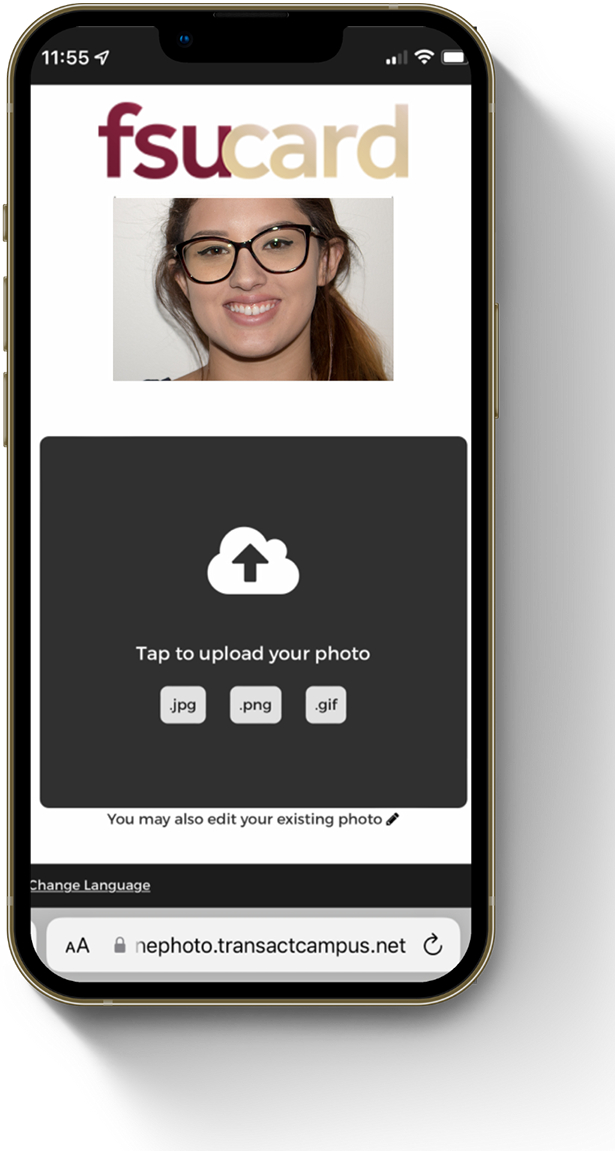
Submit & Sign Out!
Check your @fsu.edu inbox for an approval email.
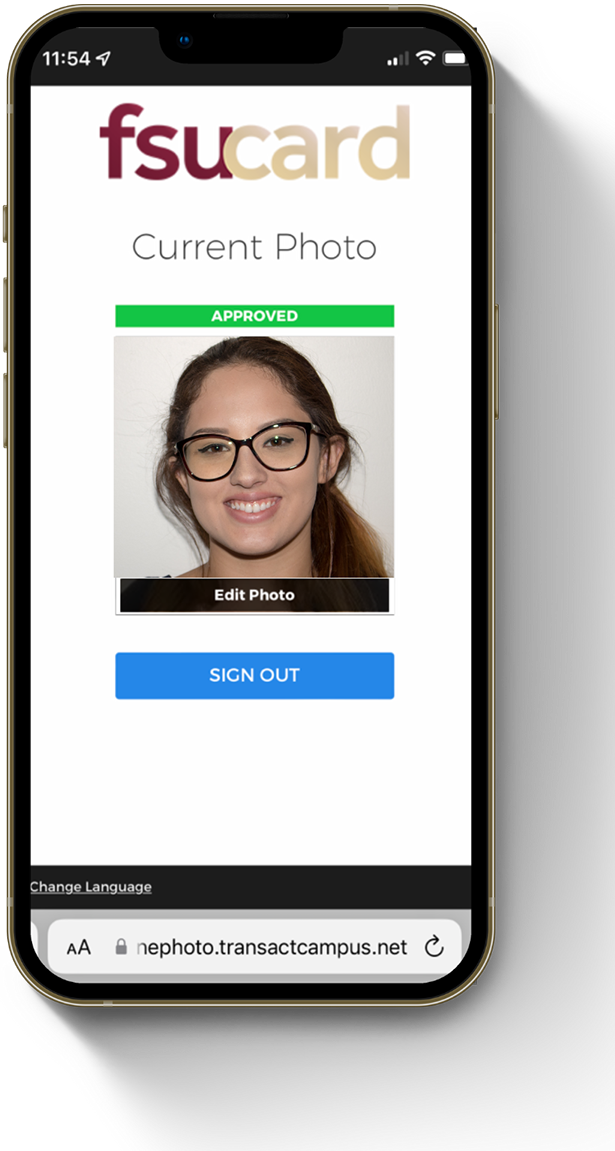
Once submitted...
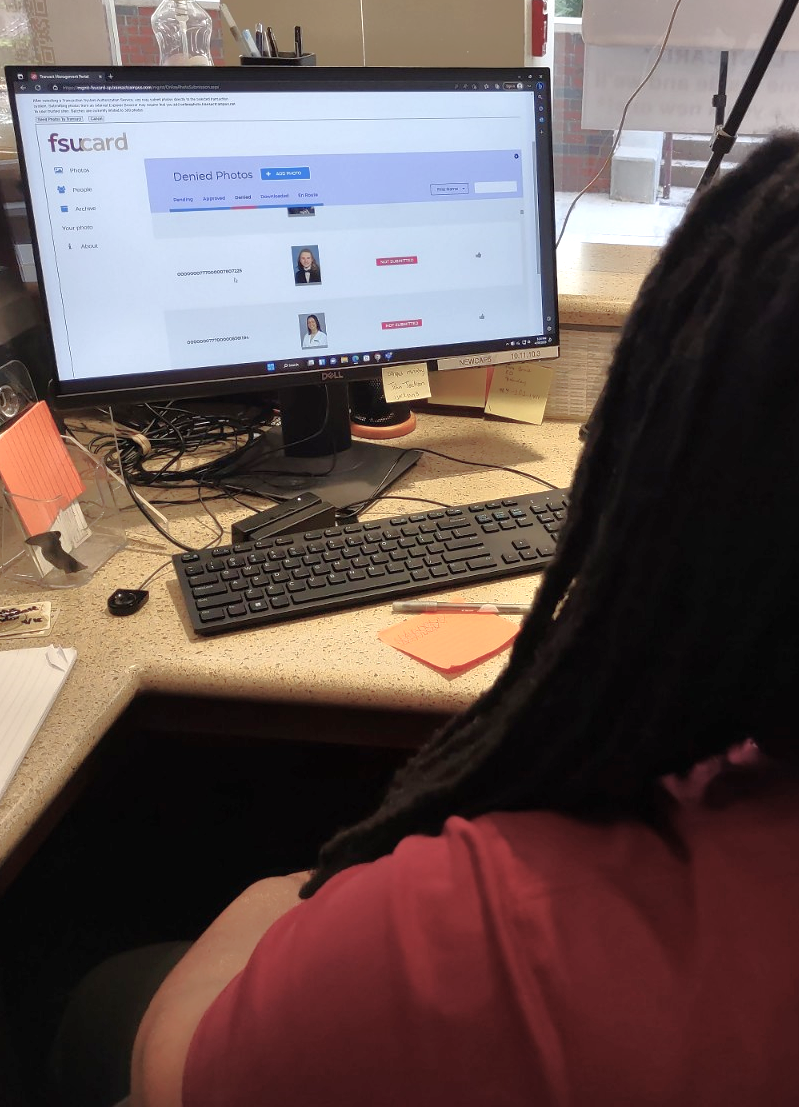
Submission Approval
Cards will be processed within 1 business day of submission. You will receive an email either approving the submission or requesting corrections.

FSUCard Pick Up
Once approved, your FSUCard will be available for pickup by the following business day. You will need a physical form of govt.-issued ID to get your card.
FEES, REPLACEMENTS, AND USAGE
Students
First FSUCard
Incoming Students can request their FSUCard after they have signed up for orientation. There is no initial fee for first-time student FSUCards.
Term Fee
A $10 card fee is assessed semi-annually on the basis of $5 for each Fall and Spring Semester to ALL FSU students. This fee is included with your tuition at the beginning of each semester.
Replacement Card Fee
After your initial FSUCard, there’s a $15 replacement fee which will be billed to your myFSU account.
Card Replacement Fee Waiver
1) If official documentation (i.e. police report, police business card with the case number) is presented at the time of card issuance in either a physical or digital form.
2) For legal name changes or change of University affiliation, if proper documentation is presented.
Replacements can be requested through the online photo submission system and are available within 2 business days from approval. If you need a replacement the same day, please visit our office.
Faculty/Staff
First FSUCard
There is no initial fee for first-time faculty/staff FSUCards.
Replacement Card Fee
After your initial FSUCard, there’s a $15 replacement fee which must be paid at the time of pick up by credit or debit card only.
Faculty and staff may receive one replacement FSUCard at no cost, for wear and tear, every fiscal year. The FSUCard to be replaced must be surrendered at the time of printing or the $15 replacement fee will apply. Lost card replacements or more than one wear and tear replacement within the fiscal year are $15.
Card Replacement Fee Waiver
1) If official documentation (i.e. police report, police business card with the case number) is presented at the time of card issuance in either a physical or digital form.
2) For legal name changes or change of University affiliation, if proper documentation is presented.
Replacements can be requested through the online photo submission system and are available within 2 business days from approval. If you need a replacement the same day, please visit our office.
Retirees
To obtain your Retiree card, your retiree status must be updated in the University central database. Visit the FSUCard Center to acquire your new retiree card at no charge. The FSUCard Center is located in the Woodward Avenue Parking Garage. Don’t forget to bring your current card! Please note, after receiving your first retiree card, replacements are subject to a $15 fee, which can be paid by debit or credit card only, at the time of printing.
Affiliate Cards
Affiliate cards are for FSU partners who are not faculty or staff but work on campus. As these cards are requested by departments, please visit fsucard.fsu.edu/departments for the full list of affiliate cards and costs.
Students
First FSUCard
Incoming Students can request their FSUCard after they have signed up for orientation. There is no initial fee for first-time student FSUCards.
Term Fee
A $10 card fee is assessed semi-annually on the basis of $5 for each Fall and Spring Semester to ALL FSU students. This fee is included with your tuition at the beginning of each semester.
This fee is set by the State Legislature and is used to support online activities such as online learning.
Replacement Card Fee
After your initial FSUCard, there’s a $15 replacement fee which will be billed to your myFSU account.
Card Replacement Fee Waiver
1) If official documentation (i.e. police report, police business card with the case number) is presented at the time of card issuance in either a physical or digital form.
2) For legal name changes or change of University affiliation, if proper documentation is presented.
Replacements can be requested through the online photo submission system and are available within 2 business days from approval. If you need a replacement the same day, please visit our office.
