FSUCard
FSUCard Online Photo
Who is eligible to submit their FSUCard Photo online?
FSUCard Photo is currently available to all students, faculty, and staff.
Where will my student card be sent (if mailed)?
Your student FSUCard will be mailed to your ‘Home’/permanent address with FSU. If you would like it sent to an alternate address, you must update your mailing address through the myFSU portal (my.fsu.edu) – in the left-hand column, under myFSU Identity Management, choose My Profile, and update your Mailing Address under Address.
When will I receive my FSUCard?
NEW STUDENTS Your FSUCard will be available for pick up during New Nole Orientation from 7:30 AM - 8:30 AM, OR at the FSUCard Center, 9 AM - 5 PM. You will need to physically present your government-issued ID upon pick-up.
CURRENT STUDENTS Current students requiring a replacement FSUCard can access their FSUCard and Library Card numbers through the my.fsu.edu portal under My Profile in the myFSU Identity Management section. In many cases, the numbers themselves will provide students the needed access. If a student requires a physical FSUCard replacement, they should contact the FSUCard Center at fsucard@fsu.edu.
FACULTY & STAFF The $15 replacement fee for lost, stolen, or damaged cards is due at the time of pickup at the FSUCard Center.
Need a replacement for your lost FSUCard?
If you're replacing a lost FSUCard, all functions (door access, library, FSUCash, meal plan, etc) tied to your existing FSUCard will be moved to the new card when the card is printed (not when you receive your card) and your old card will no longer function.
Does the FSUCard Center keep the Supporting Documents (government-issued photo identification) on file?
Upon acceptance of your uploaded photo and production of your FSUCard, the online photo system automatically deletes the supporting documents.
I am a Distance Learning Student. How do I obtain an FSUCard?
Distance Learning Students may use the FSUCard Photo submission system. Visit fsucard.fsu.edu/your-fsucard for more information.
After receiving the approval email, please email us with your Distance Learning Program information (e.g., program name and term) along with your mailing address to request your card to be mailed. Note that mailing takes 7-10 business days, and we are not liable if the card is lost in transit. If a replacement is needed, a $15 replacement fee will apply.
Can I update my picture in the system any time I want?
No, the photo in the system and on your FSUCard must legally match. Uploading a photo to the system is the same as requesting a new card.
I have legally changed my name and want to update my card with my new name. What do I do?
To have your name changed on your FSUCard, you must make sure your name is updated with the Registrar's Office (for students) or Human Resources through OMNI (for faculty/staff). It can take 1-2 business days for this change to be reflected on your FSUCard record. You will need to bring your old card and a government-issued ID (Driver's License, Passport, etc.) with your new name. The replacement fee will be waived if proper documentation of a legal name change (letter of change, marriage license, etc.) is presented at the time of issuance. The replacement fee will still apply if no supporting documentation is produced, or if you don't bring your existing FSUCard.
What if my FSUCard is lost or stolen?
Contact the FSUCard Center at (850) 644-7777 to see if the card has been turned in. If your FSUCard has been turned in to our office, we will notify you via FSU email.
If your card is lost or stolen:
1. Log in to FSUCard eAccounts, accessed under the financials tab in myFSU, to suspend your card.
2. If you live in a Residence Hall, contact Housing to have them suspend access to the doors.
3. Replace your card as soon as possible.
To obtain a new card, please use the FSUCard Online Photo submission system. Please visit fsucard.fsu.edu/your-fsucard for more information. There is a replacement fee of $15 for all cards. However, there is no charge for the replacement of stolen FSUCards if a police report or other official police document (i.e. business card with the case number) for the stolen card is presented at the time of replacement.
What do I do after I have received a replacement FSUCard?
If your FSUCard has been replaced and your card number has been changed, your new FSUCard will be updated throughout several systems. Keep a copy of your receipt with you to access services until all systems are updated. Spear-It Rewards and Athletic Ticket information will need to be updated with the respective provider. The projected update times for automatically updated systems are listed in the chart below:
| Full Activation Schedule | |
|---|---|
| Meal Plan, Dining Dollars, & FSUCash | Within 1 hour |
| FSU Recreation Facilities | Overnight |
| Library Access | Overnight |
| Door Access | Overnight |
| StarMetro | 24 to 48 Hours |
How should I protect my FSUCard?
Store your FSUCard in a wallet, card sleeve or other cover to keep it safe from electronic equipment and/or magnets. Do not leave your FSUCard in a hot car as this may warp the plastic, causing it to break. Adding stickers, adhesives, ink, and hole punches will also damage the card.
How to find my FSUCard numbers
Current students, faculty, and staff can access their FSUCard and Library Card numbers through the my.fsu.edu portal under My Profile in the myFSU Identity Management section:
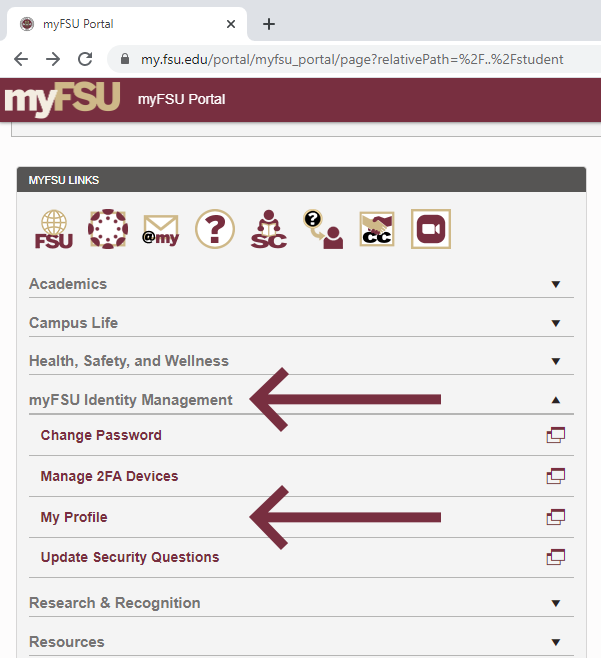
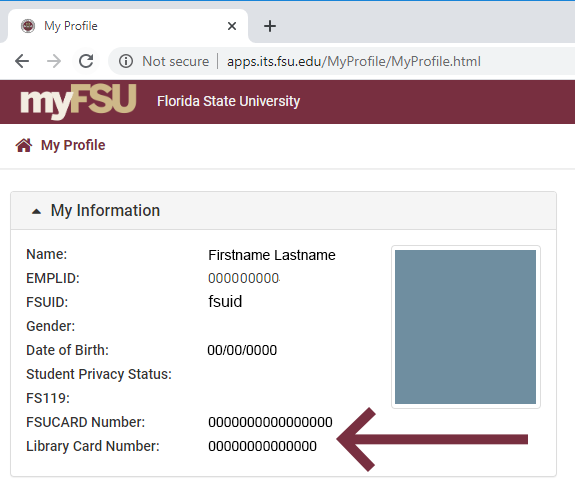
History of the FSUCard
Click here to review the history of the FSUCard Program.
FSUCard Term Fee
- The $5 is a term fee set by the State Legislature and is used to support online activities such as online learning.
- The FSUCard term fee is assessed to all students as part of tuition and fees each Fall and Spring. It supports the operation of FSUCard systems for the whole FSU community.
- It cannot be waived and is not linked to receive your card.
FSUCash
Where is FSUCash accepted?
FSUCash is the only accepted tender for residential laundry, printing, and copying in the libraries and computer labs, and at the Assessment & Testing Center.
FSUCash cannot be used to pay monies owed to the University such as tuition, fees, or fines.
How do I add money to my FSUCash account?
FSUCash can be added securely online here, via myFSU under the FSUCard tab with a branded credit/debit card (PIN based debit is currently not available), or through the eAccounts mobile app.
I am trying to add FSUCash through the eAccounts app and it says invalid sign-in service. What do I do?
- When the error message pops up on the app, choose 'Yes' to remove the service from your list.
- On the Sites page, click the + at the top right of the app.
- Search for your university name and select it.
- Choose the correct portal.
- Select the saved site and log in as normal.
The system will remember the new site and continue to function as normal on all future logins.
How do I add money to my student's FSUCash account if I do not attend or work for FSU?
- Obtain the student’s first name, last name, and 16-digit FSUCard number.
- Go to fsucard.fsu.edu/eaccounts.
- Click on Family, Friends & Guests Deposit.
- Fill out the information accordingly.
- Click “Continue” to make your deposit. This will direct you to a second screen. Please note your deposit is not complete at this point.
- You will now be taken to the Make Guest Deposit page. Enter the amount you want to deposit, then click Next.
- On the next screen, fill in your credit/debit card information. Make sure the billing address matches the one registered with your bank.
- Click Submit.
- After submitting, you will be taken to a new page. Click "Make Deposit" to complete the transaction.
- Enter your email address to receive a receipt.
- Click Confirm Deposit.
- Your deposit is now complete.
Note: Guest deposits only allow the ability to add funds to student accounts. Viewing FSUCash account details is not covered by delegated access. To find out what is covered by delegated access, visit studentfinance.fsu.edu/student-accounts/privacy/delegated-access and sc.my.fsu.edu/delegated-access.
How soon is my FSUCash available?
Funds added to your FSUCash account are available immediately after being deposited. If you do not see the amount in your account balance, log out and back in to eAccounts and your new balance will be reflected.
How do I get a refund for money in my FSUCash account?
FSUCash will roll over from semester to semester and year to year. FSUCash can be refunded upon graduation or departure from the University. After 12 months of inactivity, a monthly deduction will begin until the account reaches a zero balance. This deduction will never cause your balance to go negative. To make the FSUCash account active again, simply make a deposit or use your FSUCash account at any of the locations on campus that accept FSUCash.
To receive a refund of your FSUCash balance:
- Visit the FSUCard Center or email us at fsucard@fsu.edu.
- Fill out and sign the FSUCash refund form.
- The refund will take up to 20 business days to process. For FSUCash deposits made with a credit/debit card, refunds will be applied to that card. If it cannot be refunded to the credit/debit card, a check will be issued to the address provided on the form. A check can take up to an additional 8 weeks for processing.
Is adding FSUCash to my card secure?
Yes. The online FSUCash transaction is conducted via a secure server and your data is encrypted during transmission. You can be assured that your information is protected.
I tried to make a deposit and it didn’t go through to my card but charged my bank account. What should I do?
Transactions are not completed unless a receipt is emailed to you. The charge on your bank account should show as pending and will be automatically refunded in the next few days. Try the transaction again, making sure to verify that all the information entered is correct and you receive a receipt for your transaction.
