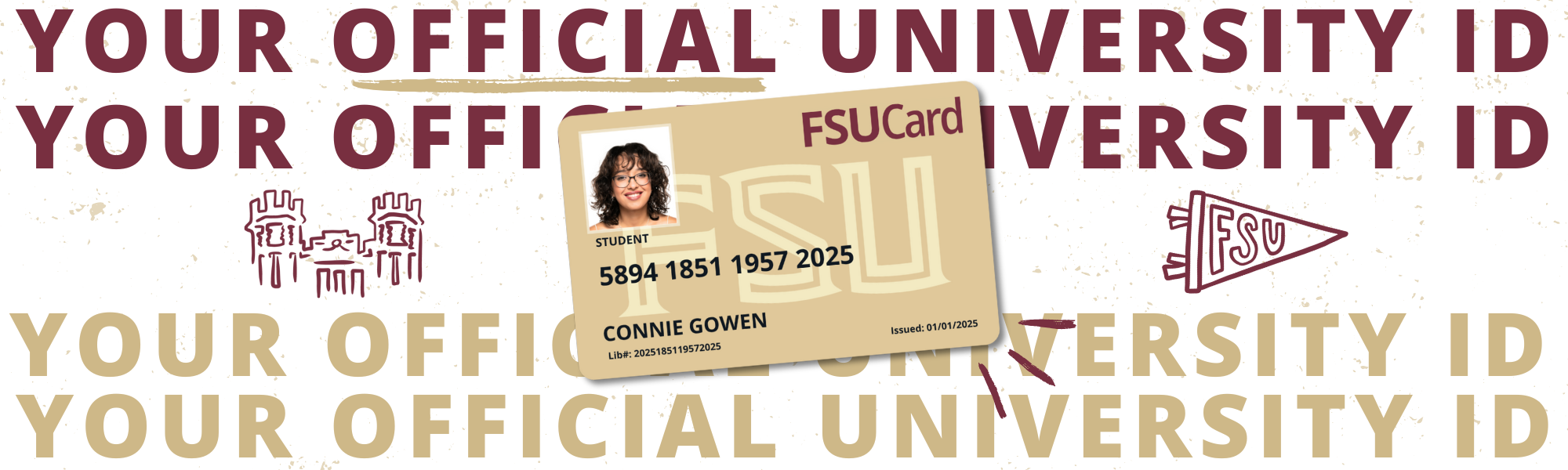Initial FSUCard Pick Up
To obtain your initial FSUCard, submit your card application and photo online through the FSUCard online photo submission system. Once approved, an email will be sent to your FSU email account with instructions on how to obtain your card.
Note: Cards are not available on the same day as submission. Please allow one to two business days after photo acceptance for card processing.
*You will need a physical form of govt.-issued ID (driver's license, passport, etc.) to get your FSUCard.
Replacement FSUCard
If you need your card the same day, please visit the FSUCard office located in the Woodward Avenue Garage. If your card has not been lost/stolen, please bring your current card with you. Please see the payment information section for information on cost and payment.
Not local? Submit your replacement request via the FSUCard online photo submission system. Please note - once a replacement request is approved, it cannot be canceled. Please email our office after receiving your approval email to arrange for receipt of your card.
Located in Panama City, FL? Submit your replacement request via the FSUCard online photo submission system. Once you receive the approval email to your @fsu.edu email account, stop by the PC Student Affairs office to obtain your replacement card.
Remote and Distance Learning Students
All students can use the FSUCard online photo submission system to request an FSUCard. After submitting your application, email fsucard@fsu.edu to request to receive your FSUCard by mail.
Faculty & Staff
All Faculty and Staff may use the FSUCard online photo submission system or visit the FSUCard Center in person to obtain your FSUCard*.
*Cards are not available on the same day as online submission. Please allow two business days after photo acceptance for card processing.
*You will need a physical form of govt.-issued ID (driver's license, passport, etc.) to get your FSUCard.